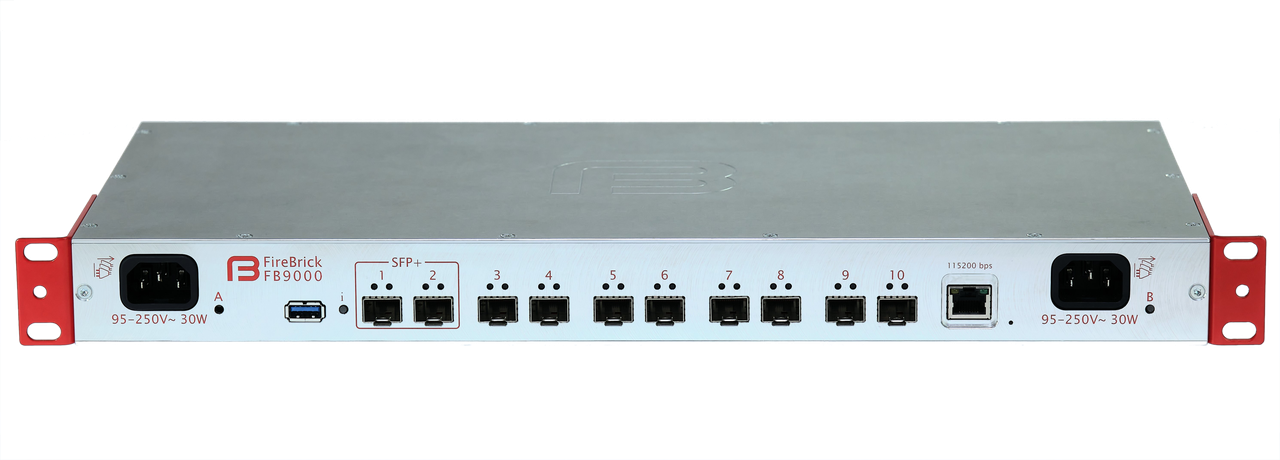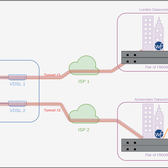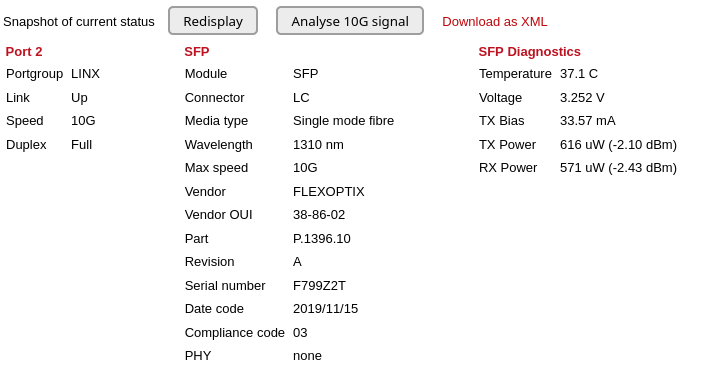Product safety and key data
| Manufacturer | FireBrick Ltd | |
|---|---|---|
| Model | FB9000 | |
| Safety Standard | BS EN IEC 62368‐1:2020+A11:2020 | |
| Rated Power | 100-240V 50-60Hz 40W | Class I, Dual supply |
| Max humidity | Operating: 90% RH (non condensing) | Storage: 95% RH |
| Temperature | Operating: 0 to 50°C | Storage: -40 to +85°C |
| Altitude | Operating: 2000m | |
| Dimensions | Width 440mm (without rack brackets); Height 43mm; Depth 215mm | Rack brackets to fit 19" rack |
| Weight | 3.1kg (without SFPs or power cables) |
Note that this product uses components rated to work 85-275V 47-440Hz, and will typically use under 30W even fully loaded with SFP modules.